Save time and money by choosing the right tools you need to stay on track. One vital tool every business needs is great accounting software. These are the best accounting software programs for small business owners. They are easy to use and keep you organized.
Most entrepreneurs are great are creating their products or delivering their services, but struggle with managing the finances for their small businesses. There is a lot of anxiety about dealing with numbers and confusion in using accounting systems, so many small business owners just don’t look at their finances.
I find that many entrepreneurs are paying for accounting software that their accountant or CPA recommended (which is usually QuickBooks), but they don’t know how to use the tool and are 100% dependent on their CPA to tell them what to do.
Finding the right tool that’s easy to understand and use will allow you to better manage your money and make better business decisions based on your financial data. As a small business owner, there are four main accounting software solutions to consider for your type of business and budget.

Why You Need Simple, Easy-to-Understand Accounting Software
Having looked at several accounting tools, I encourage you to take advantage of the free trials and try out the software before you commit. If you get a tool that is too robust or complicated for what you need and want, which seems to be the case for many who get QuickBooks, then you will likely:
- Not use it
- Use it incorrectly and need to spend more money having a bookkeeper or accountant to fix it and set it up correctly.
- Hire a bookkeeper or accountant for your business, adding to your financial obligations and spending hundreds to thousands of dollars each month and year to continuously manage your finances.
Which Accounting Tool Is Right for Your Small Business?
There are four main tools that I’ve seen small business owners use, including:
Let’s look at the strengths and weaknesses of each one so you can make an informed decision.
#1: Can I Use An Excel Spreadsheet for My Small Business Accounting?
For aspiring entrepreneurs, using a spreadsheet is perfectly acceptable when starting out. Don’t overcomplicate things and assume that you have to use QuickBooks.
I checked with two CPAs and both confirmed that an Excel spreadsheet with all the correct numbers to create a Profit and Loss Statement was perfectly fine for most small business owners, especially when you are starting out and there aren’t a lot of transactions per month.
Here’s an example of what a Profit & Loss statement in Excel would look like:
#2: Quickbooks Accounting Software
QuickBooks is great for small business owners who have inventory, but if you have a service-based business, QuickBooks is probably more robust and complicated than you need.
QuickBooks is also good for small business owners who have grown the size of their business and volume and can afford to outsource the daily/weekly/monthly management of their finances to someone else.
However, it’s still important that you know how to read the reports to spot potential errors. Your bookkeeper and accountant won’t necessarily have the background knowledge to help point out where numbers seem off, so you want to make sure you understand how to use the tool.
You also want to make sure you have the budget to pay your bookkeeper or account to fix any errors that you make in the tool, especially due to the results of a survey conducted by FreshBooks.
In a recent survey of 300 North American-based accountants and bookkeepers, 71% said their small business clients use QuickBooks desktop or QuickBooks online, but 83% said it’s typical for small business owners to make a mistake when using it.
If 68% of small business owners reported that they are intimidated by accounting software, it makes sense to find one that is easy to learn. You’re busy running and growing your business, so I would avoid tools that make you feel like you need an accounting degree to use it!
#3: Why do Service-Based Business Owners Like FreshBooks?
FreshBooks is the invoicing and accounting tool that I use for my small business and the one that I recommend to the most service-based business owners. It’s easy to get started and you don’t need to pay anyone to set it up for you. I’ve had clients who have switched over from QuickBooks to FreshBooks once they see how simple it’s to use and they aren’t intimidated to use the tool.
The three features that I really like about FreshBooks include:
Categorized Business Expenses
When you import expenses from your bank accounts and credit cards, it will attempt to categorize the expenses to make it easy for tax reporting, but will mark expenses “uncategorized” for items that it doesn’t recognize. If it’s a recurring expense, you can update the category and select to have Freshbooks “Remember this category for similar expenses” in the future. Ideally, the software will recognize the expense in the future and automatically categorize it correctly to minimize your time reconciling expenses in the future.
Exceptional Customer Service
I have called customer service at least five times and have been pleasantly surprised that someone has always answered within two rings! How many companies have you ever called and customer support immediately answers without making you go through several telephone prompts? The exceptional customer service, especially if you’ve experienced long wait times with other accounting software companies, maybe enough to make you switch.
Reports Can Be Sent to CPA (i.e. Profit and Loss Statement)
All the reports that your CPA needs to complete your taxes, including the Profit and Loss Statement, are available for you to print or send directly to your CPA. If you are creating and sending invoices to clients through FreshBooks, collecting payments online and correctly marking paid if you received cash/check, and managing expenses with correctly assigned categories, then you have all the data needed to populate a Profit and Loss Statement (P&L) within seconds, and make tax season a non-event.
-
- Generate P&L: Go to Reports, Select Profit and Loss (P&L), and a P&L Statement is instantly generated on the screen.
- Send P&L to CPA: You can choose to export the P&L data or print a report to send to your CPA to finalize taxes.
Related Post: QuickBooks vs. FreshBooks
If you are still curious about the key differences between QuickBooks vs. FreshBooks, I put together an entire post detailing each software. This post will show you how each is alike and—more importantly—how each one is different. Read the post here: QuickBooks vs. FreshBooks.

#4: How is Xero Different than FreshBooks?
Xero is another accounting solution that I’ve seen a few small business owners use. The key differences that I found when comparing it to FreshBooks include:
Inventory
I like how Xero has a tracked inventory feature to monitor unit price, sales price, starting inventory, and quantity on hand (aka remaining after-sales). However, it does not do negative inventory, so you won’t be able to use this feature if you sell goods before you’ve purchased them.
Real-life example
I recently had to go through and figure out the sales tax owed on books that I sold at in-person events for my first quarterly tax payment on merchandise. It was the first time that I’ve ever had to track and manage inventory (as opposed to service through financial coaching), and it was a giant mess on Excel. It took me several days to figure out how I wanted to best track and calculate sales tax collected versus owed, cost of goods sold, sales price, and a number of books remaining. I would definitely recommend self-published authors to consider using Xero!
Budget Manager
You can create multiple budgets by choosing to view actuals and forecasting your sales and expenses over a selected period of 3 months, 6 months, 12 months, or 24 months. This is a great feature that allows business owners to project their Profit & Loss based on real data and prior performance, and determine if they need to make any adjustments to become profitable and manage positive cash flow.
Cash Summary
Given that many small businesses fail due to a lack of cash, I like this reporting feature. You can select to include or exclude sales tax, viewing your opening balance, net cash, and closing balance for the month.
Tip: – I highly recommend all small businesses to have a dedicated bank account for managing taxes versus the main checking account for paying operating expenses to ensure money collected for taxes is not overspent!
Summary of Best Accounting Software:
There isn’t one tool that has all the features to be the absolute best accounting software for all small businesses. However, I do think that FreshBooks and Xero are worth a strong consideration over QuickBooks. I personally use FreshBooks for my service-based business, but I do like Xero’s features for inventory.
Consider what type of business you have, what products or services you offer, your budget, and what areas are going to be critical to have the insight to determine your short-term and long-term financial success, including profit, cash flow, expenses, and inventory. Get a free trial of FreshBooks or Xero, then enter several transactions to see how you like the features and if you find the tool intuitive. Once you pick the right tool for you and your business, taxes and understanding how your business is doing financially doesn’t have to be a time-consuming or stressful experience.
Flash Sale:
For a limited time only, FreshBooks is offering 60% off your first 6 months if you skip the free trial. If you currently hate your accounting system or don’t have one, this is one promotion that you want to jump on!



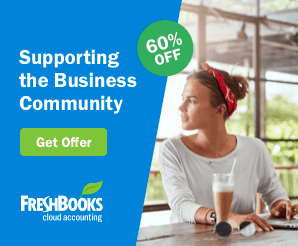



10 Comments. Leave new
Very nice blog for accounting, but in my experience Xero and Freshbook is costly for vendor of small business owner. Recently i joined http://www.easyaccountax.co.uk/ free trail for running my small business accounting. software have many easy and unique feature for run complete accounting solution for small business.
Thanks for reading and sharing your comments, Niles! I’ll have to check out the tool that you mentioned. I find there are lots of great tools being created all the time to help small business owners. However, I have found that many of the free or cheaper tools do not have the level of security or protect ownership of material that I’m comfortable with. I always recommend that small business owners read the terms and conditions first before signing up.
An accounting software is nothing but a type of application software that records and processes accounting transactions within some functional modules. It functions as an accounting information system of the business organization. Your blog gives idea about freshbooks, xero and also about quickbooks. These are nothing but different types of accounting software having some unique features in their own filed. But here I want to deliver some of the benefits of using accounting software in small business in the following.
1)It makes bank reconciliation simple.
2)It allows the availability of formalized financial statements.
3)It is less time consuming and provides results with more accuracy.
4)It requires less inputs and also cost effective in nature.
So, on a final note I can say that, it is a good idea to use accounting software in small business which saves a lot of time of business owner by which he is able to give more focus on business growth.
Thanks Ian for reading and providing your thoughts! I absolutely agree with you on the benefits you mention, especially #3 about time and accuracy. Since many small business owners struggle with time management, having an accounting tool can save time and allow owners to focus on the actual business.
Thank you. Nice share, I have been using this ms excel tool where I been doing Bookeeping and accounting. It is easy to use. To Download https://www.excel-accounting-budget-analysis.com It is simple and easy to use.
a great informative post you shared on this page about professional accounting for small business, I read this post and remember the best points especially ” The Taxman Is Calling ” you shared in this article which help me for running a business successfully with the help of professional accounting .If you want to start a business successfully then you must read this article carefully and keep it in your mind all the best points of a great article which help you to running a business successfully with the professional accountant .
Thanks
Hi saif ,
A great informative post you shared on this page about best professional accounting Software for running a successful business .If you want to start a business successfully then you must read this article carefully and keep it in your mind all the best points of a great article which help you to running a business successfully after applying a professional accounting softwares .
Thanks
Very Nice Article … Thanks for sharing such a great article. But i want share I views also, first I agreed with Nils N Peter… Xerox is costly for small businessman. I recently used Mytask.co, and I Think this the best tool. It include Billing, invoice, task and project management all in one.
Very Nice … amazing article thanks for sharing.
Accounting software is the best thing to records all your accounting transactions within some functional modules. I think these are the best accounting tools that you shared over here for your business. Thanks for sharing these tools.