Ever been curious about how to create online courses? Teaching others online is a smart way to supplement your income while sharing beneficial knowledge with people who need your help. If you are an expert in a field, you have something you can teach a group of other people. It’s true! And I’m going to share how to create, launch, and sell online courses.
I recently launched my own course and took detailed notes to share with you all. I’ll also share how I chose to set mine up so you can start one yourself!
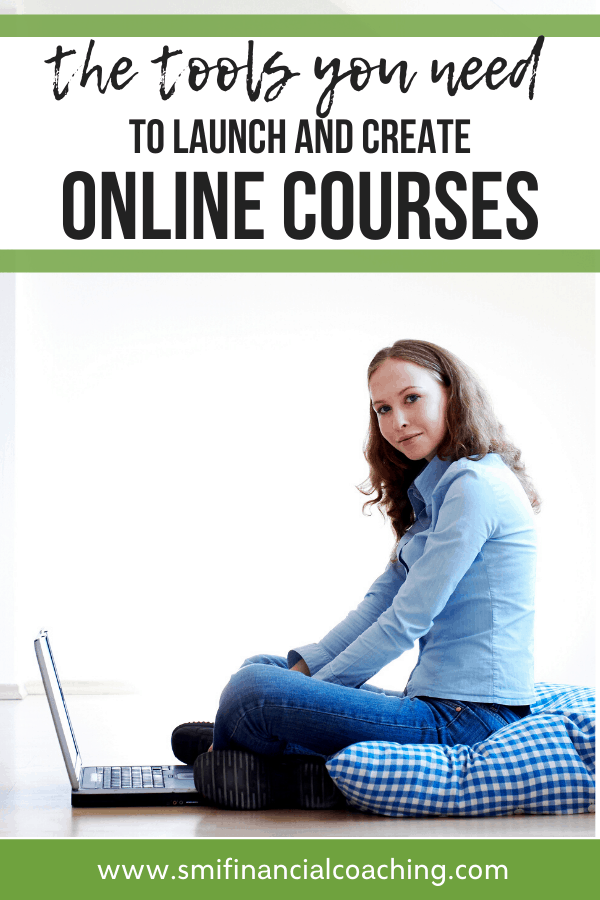
Create Online Courses
You know more than you think, and you can earn money teaching it to others. What is your expertise? If you have an established audience that already loves reading your site then you should offer this audience a course so they can learn even more.
Pick the Perfect Course for You
What should you teach? That depends on the focus of your site or your current niche. How would you answer this question: In what area are you a subject matter expert? What topics do you have years or decades of experience?
If you have a blog where you help people budget and get out of debt, you can create a Budgeting 101 course.
Or if you have a travel blog, maybe create a vacation planning course where you teach people how to find the best deals and not get swindled.
There are no limits. Once you narrow down what you want to teach, you are ready for this guide! I’ll show you how to get it all set up.
How to Create Online Courses – Tools You Need
It couldn’t be easier to create your own online course than it is today. There is so much software to create online courses that you don’t have to have a degree in tech to create and publish your course. A lot of the software is cloud-based. Almost anyone can do it with just a few tools.
Here’s what you need.
#1 Landing Page
First, you need a website where people can go to learn about you what you will be teaching them. The landing page will explain the course and why they should sign up.
If you already have an established blog or website, you are one step ahead of the game. Create a landing page just for your course.
#2 Email Marketing
Next, you need to set up a way for people to subscribe to your email newsletter. Email marketing is a way to connect directly with your audience. When they sign up and get on your email list, you know that 100% of your communications to them are landing directly in their email.
Utilize this captive audience to promote your course. Then, when you create any follow-up courses you can send the invitations to them first.
Email marketing is incredibly important. The best tool on the market, in my opinion, is ConvertKit. They have amazing customer service and their tools are easy to use. I love their email templates and opt-in abilities.
#3 Recording/Video
You can choose how much of the screen to record and use a mic to record the voiceover. Screencast-O-Matic offers a robust video editing program, too. This is the only tool you need for screen recording.
#4 A Good Microphone
As you record your online course content, please, don’t just use your computer’s built-in microphone. It will pick up ambient sounds and echoes from the room, which makes it harder for people to understand your video. While it sounds counterintuitive, audio is the most important aspect of a video. If people cannot hear what you are saying clearly, they will not watch the video.
#5 Course Platform
After you get all these tools ready, you should check out the online course platforms and decided which one you will use to publish your course. I have heard of some people trying to avoid the course platform altogether, but I definitely don’t recommend it.
If you opt to use WordPress to house your course, which is called a self-hosted solution, you’ll have to get into creating and managing user IDs and passwords for each student. You’ll also probably have to hire a web designer to help build the features that online learning platforms already have built-in, like an affiliate program to increase sales. For those reasons (and others), I absolutely recommend getting a course platform.
By far the best one is Teachable. It isn’t free, but they have different plans that will fit your budget and your needs. (*TIME SENSITIVE: Teachable is currently offering up to 58% off their plans.)
- Basic for $29/month – This plan also costs a 5% transaction fee for each student and only allows 2 admin-level users.
- Professional for $79/month – This plan has no transaction fees and 5 admin-level users. It also gives you advanced theme customization and an unbranded website.
- Business for $399/month – This plan has 100 admin-level users, bulk student enrollments, and priority product support.
The best thing about Teachable is how simple it is for people to enroll and take self-paced courses. You create and upload all the course materials, then they enroll and take the course.
Plus, Teachable will help you collect payments and set up a payment plan that charges your students automatically for you. Additionally, the platform will allow you to set up discount and coupon codes, and even handle payments to affiliates on your behalf!
#6 Stock Photos For Presentation Slides
Finally, don’t forget about the importance of images for your slides. If you are a photographer, it’s always best to just take your own pictures. That will save you money.
StockUnlimited has a subscription plan, but if you don’t think you’ll use it after the course is over, you can also just buy credits, too.
Deposit Photos also has a way for you to buy a package of credits to buy photos as you need them. Or you can sign up for a recurring monthly subscription.
Believe me, your course will be a lot more enjoyable if you have photos and graphics to go along with it. These plans are affordable and worth the investment.
#7 Feedback Forum
Getting feedback from your students will only benefit you in the end. Your students are the ones who can let you know what was brilliant and life-changing vs. what needs a bit more explaining and clarity from you.
I like to send out a survey form to collect feedback from my students on what they liked and what they would want to see added to future versions of the class. This allows me to continue to improve and enhance my courses as needed!
How To Organize Your Online Course
After you sign up for all the tools you need for your course, now what? How do you organize your online course?
This is the fun part!
Give your course a very narrow focus. Instead of teaching “photography basics” narrow it down to “newborn photography” or “Lightroom editing for beginners.” After you know what you are going to teach, it’s time to organize the information.
The more organized it is, the more enjoyable it will be for everyone that takes it and the more they will tell their friends to take it. Here’s how to organize your course.
- Introduction – Tell them what they will be learning. Give them a general overview so they are prepared.
- Break it up into very small steps – They are taking your class because they want to learn what you know. So be specific and explain things in detail.
- Every lesson should build on the previous one – Explain tiny pieces of information and build on that information in subsequent lessons.
- Create Assignments or Challenges – Give them ways to practice what they are learning. The difference between this and an eBook is that with a course they can learn hands-on. The videos and challenges will help them actually put what they are learning into practice.
- Conclusion – At the end, review everything they learned. Give them a call-to-action to practice what they learned. Encourage them to share it with you on social media to tell their friends.
Create Online Courses With Affiliates

When you launch and create online courses, it will be time-consuming, but it’s so worth it! But don’t feel like you have to do it all by yourself. Utilize the magic of affiliate marketing. When you share a portion of the profits with people that bring you sales, that’s basically passive income.
I also really enjoy engaging with and fostering my social media community. They are often my biggest cheerleaders. Reach out to them and encourage them to help you spread the word about your course.
It might be challenging, but creating an online course is so worth it. It’s a great way to establish credibility in your field and it’s a wonderful way to earn a little extra money, too.



